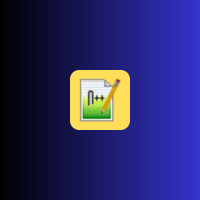Notepad++ (64-bit) is a popular and versatile open-source text
and source code editor developed by Don Ho. It is known for its lightweight
design, extensive features, and support for multiple programming languages,
making it a favored choice among developers, system administrators, and general
users for text editing and coding tasks. Here’s a detailed description of
Notepad++ (64-bit):
Key
Features
Text and Code Editing:
- Syntax Highlighting: Supports syntax
highlighting for a wide range of programming languages, including C++,
Java, Python, JavaScript, HTML, CSS, and more, enhancing code readability
and reducing errors. - Code Folding: Allows users to
collapse and expand sections of code, making it easier to manage and
navigate through large files.
- Tabbed Interface: Utilizes a tabbed
interface that allows users to open and switch between multiple documents
simultaneously, improving workflow efficiency. - Split View: Provides options
for splitting the editing window into multiple panes for side-by-side
comparison and simultaneous editing of different sections of a file.
- Advanced Search: Includes powerful
search capabilities, such as support for regular expressions, search in
multiple files, and case-sensitive search. - Find and Replace: Offers advanced
find and replace functionality with options for replacing text across
multiple documents or directories.
- Plugins: Supports a wide
range of plugins and extensions that can be added to extend
functionality, such as additional language support, code snippets, and
file management tools. - Customization: Provides options
for customizing the user interface, including themes, color schemes, and
keyboard shortcuts.
- Auto-Completion: Features
auto-completion for code and text, helping to speed up coding and reduce
typing errors. - Function List: Provides a function
list pane that shows all functions and methods in the current file,
making it easier to navigate and manage code.
- Large File Support: Capable of handling
large text files efficiently, making it suitable for editing log files,
configuration files, and other large datasets. - File Encoding: Supports various
file encodings, including UTF-8, ANSI, and Unicode, and allows users to
convert file encodings as needed.
- Language Detection: Automatically
detects and applies syntax highlighting based on the file extension or
user selection, accommodating a broad range of programming languages.
- Basic Integration: Supports
integration with version control systems through plugins, allowing users
to manage versioning and collaborate on code changes.
- Efficiency: Designed to be
lightweight and fast, providing a responsive user experience even when
working with large files.
- Internationalization: Available in
multiple languages, making it accessible to users around the world.
Benefits
- Lightweight and Fast: Known for its speed and efficiency,
making it suitable for quick editing tasks and handling large files. - Versatility: Supports a wide range of programming languages and file types,
making it a versatile tool for various text and code editing needs. - Customization: Offers extensive customization options
and plugin support, allowing users to tailor the editor to their specific
needs and preferences.
Use
Cases
- Software Development: Ideal for developers who need a
lightweight and feature-rich editor for coding and scripting across
various programming languages. - System Administration: Useful for system administrators who
work with configuration files, logs, and scripts. - General Text Editing: Suitable for general text editing
tasks, including notes, documentation, and file manipulation.
Notepad++ (64-bit) is a robust and flexible text and code
editor that offers a wide range of features for professional and casual use.
Its support for multiple programming languages, advanced search capabilities,
and extensive customization options make it a popular choice for users seeking
an efficient and versatile editing tool.
Download