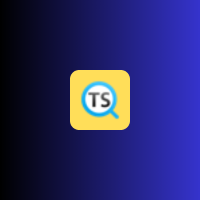TextSeek is a desktop search application designed to
help users quickly locate and access text-based files and documents on their
computer. It offers advanced search capabilities and features to enhance the
efficiency of finding specific content within files, making it a valuable tool
for users who need to manage and retrieve information from a large volume of
text data. Here’s a detailed description of TextSeek:
Key
Features
Advanced Search Capabilities:
- Full-Text Search: Enables users to
search for specific text or keywords within files, not just by file name
but by the content inside documents. - Boolean Operators: Supports advanced
search techniques using Boolean operators (AND, OR, NOT) to refine search
results and find precise information.
- File Types: Capable of indexing
and searching a variety of text-based file formats, including TXT, DOC,
DOCX, PDF, HTML, and more. - Customizable Indexing: Allows users to
specify which file types or folders to include in the search index,
optimizing the search process based on their needs.
- Instant Results: Provides instant
search results as users type their query, allowing for quick and
efficient retrieval of relevant files. - Preview Pane: Includes a preview
pane that displays a snippet of the search results, showing the context
of the search term within the document.
- Filter Options: Offers various
filters to narrow down search results by date, file type, size, and other
attributes. - Sorting: Provides sorting
options for arranging search results based on criteria such as relevance,
date modified, or file name.
- Intuitive Design: Features a
user-friendly interface with simple navigation, making it easy to perform
searches and view results. - Customizable Layout: Allows users to
adjust the layout and appearance of the search results to suit their
preferences and workflow.
- Fast Indexing: Utilizes efficient
indexing algorithms to quickly index and search large volumes of
text-based files without significant impact on system performance. - Resource Management: Designed to manage
system resources effectively, ensuring smooth operation even when
searching through extensive file collections.
- System Integration: Integrates
seamlessly with the Windows operating system, allowing for easy access
and use within the desktop environment. - Customer Support: Provides support
for troubleshooting issues and addressing any concerns related to the
application’s functionality. - Documentation and
Tutorials:
Offers user guides, FAQs, and tutorials to help users understand and make
the most of the application.
Benefits
- Efficient Information Retrieval: Enhances the ability to quickly locate
specific content within text-based files, saving time and improving
productivity. - Comprehensive Search: Provides advanced search features and
filters that enable users to find precise information within a large
volume of data. - User-Friendly Experience: Offers an intuitive and customizable
interface that makes searching and managing files straightforward and effective.
Use
Cases
- File Management: Ideal for users who need to manage and
search through large collections of text-based files, such as researchers,
writers, or office workers. - Information Retrieval: Suitable for professionals who
frequently need to find specific information within documents and want a
powerful search tool to streamline the process. - Data Organization: Useful for individuals who want to
improve their ability to locate and access important text data quickly and
efficiently.
TextSeek is a powerful desktop search application
designed to enhance the efficiency of locating and accessing text-based files
and documents. With its advanced search capabilities, wide file format support,
and user-friendly interface, it provides a valuable solution for managing and
retrieving information from extensive text data collections.
Download