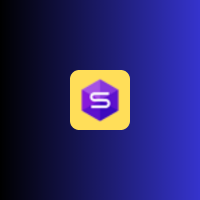dbForge Studio for SQL
Server is a comprehensive integrated development
environment (IDE) designed for managing, developing, and administering
Microsoft SQL Server databases. Developed by Devart, it provides a robust set
of tools to streamline database tasks, improve productivity, and enhance the
efficiency of database management. Here’s a detailed description of dbForge
Studio for SQL Server:
Key
Features
Database Design and Management:
- Database Diagram: Provides visual
design tools to create and manage database schemas using
entity-relationship diagrams (ERDs). Users can easily design, modify, and
visualize the database structure. - Schema Comparison: Allows users to
compare and synchronize database schemas, identifying differences and
aligning schemas across different environments or versions.
- SQL Editor: Features an
advanced SQL editor with syntax highlighting, code completion,
IntelliSense, and code formatting to facilitate efficient query writing
and editing. - Query Builder: Offers a visual
query builder that enables users to create complex SQL queries through a
drag-and-drop interface without manual coding.
- Data Editor: Provides tools for viewing
and editing table data directly within the application, including
features for sorting, filtering, and searching data. - Data Export and
Import:
Supports exporting and importing data to and from various formats such as
CSV, Excel, and SQL scripts, making data migration and integration
easier.
- Server Management: Includes tools for
managing SQL Server instances, configuring server settings, managing user
accounts and permissions, and monitoring server performance. - Backup and Restore: Provides features
for creating backups of databases and restoring them, ensuring data
protection and recovery in case of issues.
- Query Profiler: Offers a query
profiling tool to analyze and optimize SQL query performance, helping
users identify and resolve performance bottlenecks. - Index Management: Includes tools for
managing database indexes, improving query performance, and enhancing
database efficiency.
- Data Comparison: Facilitates
comparing and synchronizing data between databases or tables, helping to
maintain data consistency across different environments. - Schema
Synchronization:
Enables synchronization of database schemas between different databases
or instances, ensuring consistency and alignment.
- Report Generation: Allows users to
create and generate reports on database structures, data, and query
results, with options to export reports in various formats like PDF,
HTML, or Excel. - Database Documentation: Provides tools for
generating comprehensive documentation for database schemas, objects, and
relationships, aiding in understanding and maintaining the database.
- Third-Party
Integration:
Supports integration with other tools and services, including version
control systems and continuous integration platforms. - Customization: Offers
customization options for the IDE interface, such as themes, layouts, and
toolbars, to fit users’ preferences and workflows.
- Intuitive Design: Features a modern,
user-friendly interface that simplifies navigation and access to various
tools and functionalities. - Help and Support: Provides extensive
documentation, tutorials, and customer support to assist users with any
issues or questions.
Benefits
- Comprehensive Toolset: Offers a wide range of tools for
database development, management, and optimization, providing a complete
solution for SQL Server professionals. - Enhanced Productivity: Features advanced editors, visual design
tools, and automation options that streamline database tasks and improve
efficiency. - Ease of Use: Provides an intuitive and user-friendly interface, making it
accessible for users with different levels of technical expertise.
Use
Cases
- Database Development: Ideal for developers who need a robust
IDE for designing, coding, and managing SQL Server databases. - Database Administration: Suitable for database administrators
who require tools for server management, performance optimization, and
backup and restore operations. - Data Analysis and Reporting: Useful for users who need to generate
reports, analyze data, and document database structures.
dbForge Studio for SQL
Server is a powerful and versatile IDE that
provides a comprehensive suite of tools for managing, developing, and
optimizing SQL Server databases. Its advanced features for database design,
query editing, data management, and performance tuning make it a valuable tool
for SQL Server professionals and organizations.
Download