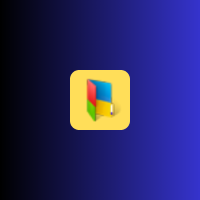Folder Colorizer is a software application designed to
enhance the visual organization of files and folders on a computer by allowing
users to change the color of folder icons. This tool can help users quickly
identify and categorize folders based on color, improving file management and
desktop organization. Here’s a detailed description of Folder Colorizer:
Key
Features
Color Customization:
- Color Options: Allows users to
choose from a wide range of colors to customize the appearance of folder
icons. Users can select colors from a predefined palette or create custom
colors. - Color Categories: Provides the option
to assign different colors to folders based on categories or types,
making it easier to visually organize and identify folders.
- Intuitive Design: Features a
straightforward and easy-to-use interface that allows users to apply
colors to folders with just a few clicks. - Context Menu
Integration:
Integrates with the context menu (right-click menu) in Windows Explorer,
enabling users to change the color of a folder directly from the desktop
or file explorer.
- Icon Styles: Offers various icon
styles and designs that can be applied along with the color changes,
providing additional options for visual customization. - Restoration Options: Allows users to
revert folders to their original color or icon style if needed.
- Lightweight: Designed to be
lightweight and efficient, ensuring minimal impact on system performance
while providing color customization features. - Compatibility: Works with various
versions of the Windows operating system, including Windows 7, 8, 10, and
11.
- Folder Sorting: Helps users quickly
locate and organize folders based on their color-coded system, improving
overall file management and organization. - Search Enhancement: Enhances the
ability to search for and identify folders visually, reducing the time
spent navigating through numerous directories.
- Documentation and
Tutorials:
Provides user guides, FAQs, and online resources to assist users in
understanding and utilizing the application effectively. - Customer Support: Offers support for
troubleshooting issues and addressing any concerns related to the
application’s functionality.
Benefits
- Improved Organization: Enhances folder organization by
allowing users to categorize and identify folders based on color, making
file management more intuitive. - Visual Appeal: Adds a layer of visual customization
to the desktop environment, making it more visually appealing and easier
to navigate. - Efficiency: Streamlines the process of locating and managing folders, saving
time and improving productivity.
Use
Cases
- Personalization Enthusiasts: Ideal for users who enjoy customizing
their desktop environment and want to add a personal touch to their file
organization. - Organizational Purposes: Useful for individuals and
professionals who need to manage and categorize large numbers of folders
and want a visual method for organizing them. - Improving Productivity: Suitable for users who want to enhance
their efficiency in navigating and managing folders by using color-coded
visual cues.
Folder Colorizer is a practical tool for
customizing and organizing folder icons on a computer, offering color options and
visual enhancements that improve file management and desktop aesthetics. Its
user-friendly interface and integration with the Windows context menu make it a
convenient solution for users looking to enhance their file organization
experience.
Download